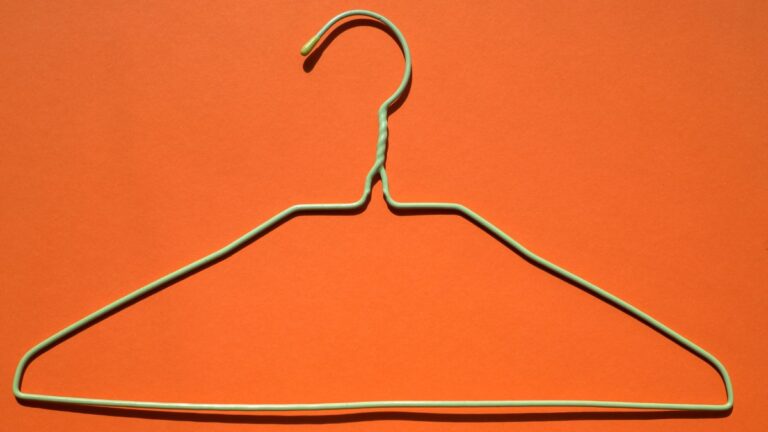How to Use a Hotel Phone? A Step-by-Step Guide to Navigate Your In-Room Communication Hub

As participants in Amazon Associates and other programs, we earn from qualifying purchases. This comes at no additional cost to you. For more details, see our Affiliate Disclosure.
Stepping into a hotel room often presents an array of technologies, each aimed at enhancing your stay. Among them, the humble hotel room phone—your in-room communication hub—might look deceptively simple, yet can prove confusing to navigate. Whether you want to reach the concierge for some local recommendations, or you just need extra towels from housekeeping, mastering your room phone can help your stay run more smoothly.
This article provides a user-friendly, step-by-step guide to understand and use your hotel phone, designed to demystify this handy tool and put all its features right at your fingertips.
Understanding the Basics
Most hotel phones are structured similarly, offering a user-friendly interface for the guests. They typically include a keypad for dialing, a set of buttons with pre-programmed numbers, a display (in more modern ones), and a handset.
Let’s break down these parts to understand them better:
- Handset: The part that you hold to your ear and mouth to hear and speak. Some hotel phones might have hands-free speaker options as well.
- Keypad: Similar to any telephone, it has numbers from 0-9, and symbols like *, and #. You use the keypad to dial phone numbers or select options in automated menus.
- Pre-Programmed Buttons: These buttons are often labeled and connect you directly with important hotel services, such as the front desk, housekeeping, or room service. This means you won’t need to remember specific extension numbers.
- Display: Not all hotel phones have this feature, but those that do can show useful information, like the number you’re dialing, the call duration, or the caller ID of incoming calls.
Learning these basic parts and their functions is the first step in mastering the use of your hotel phone. In the next section, we’ll explore the specifics of using the keypad and making calls.
Navigating the Keypad: Decoding the Buttons
The keypad is the central interface for operating a hotel phone and it’s important to understand the function of each button. While the numeric buttons (0-9) are straightforward for dialing numbers, the star (*) and pound/hash (#) symbols have specific roles that can enhance your phone usage experience.
- Numeric Buttons (0-9): These are used to dial phone numbers or extensions. Sometimes, these numbers also correspond to certain services or amenities within the hotel, which will be explained in the hotel room guide or by the hotel staff.
- Star (*) Button: In the context of a hotel phone, the star button is often used in conjunction with numeric keys to access additional services or options. For instance, * followed by a room number might connect you to that room, or * followed by a number might access a particular hotel service. The specific uses can vary from hotel to hotel.
- Pound/Hash (#) Button: Similar to the star button, the pound button can be used to access different features. For example, it is often used to confirm selections in automated menu systems. In some hotels, dialing # followed by a service number might connect you to specific departments or services.
Remember, the specific functions of the star and pound buttons can vary between different hotels and phone systems. It’s always a good idea to check the hotel room guide or ask the front desk if you’re unsure.
Understanding the keypad is key to making efficient use of your hotel phone. With this knowledge, you are ready to explore internal and external calling, which we will cover in the next sections.
Internal Calling: Communicating Within the Hotel
When you need to contact the front desk, order room service, or communicate with other departments within the hotel, this is referred to as internal calling. These calls are typically free and crucial to enhancing your comfort and convenience during your stay. Here’s how to navigate this process:
- Front Desk: There’s often a dedicated button labeled ‘Front Desk’ or ‘Reception’ on the hotel phone, which when pressed, connects you directly. Alternatively, there may be a specific extension number for the front desk, which is usually a single digit like ‘0’ or ‘9’.
- Room Service: Much like the front desk, room service usually has its own dedicated button. If not, the room service extension should be listed in your room’s guest directory.
- Housekeeping: This department takes care of cleaning and maintenance. For any housekeeping needs, find the designated button or check for their extension in the guest directory.
- Dialing Other Rooms: If you need to reach other guests in the hotel, you may be able to call their room directly. The process varies; you may need to dial a certain number followed by the room number, or in some cases, dial the room number directly.
Remember, hotel phone systems can differ significantly, so it’s always a good idea to familiarize yourself with the specific instructions provided in your room or consult with the front desk if you’re unsure.
In our next section, we’ll discuss external calling—when and how to use your hotel phone to connect with the world outside the hotel.
External Calling: Connecting Outside the Hotel
Whether it’s to touch base with family, finalize travel plans, or order take-out from a nearby restaurant, external calling—reaching out to numbers outside the hotel—plays a pivotal role in ensuring a smooth, comfortable stay. However, these calls often involve additional steps, and may be subject to fees depending on the hotel’s policies. Here’s a basic guide to making external calls:
- Accessing an Outside Line: To dial outside the hotel, you usually need to access an outside line. This is typically done by dialing a specific number, often ‘9’ or ‘0’, before dialing the phone number you want to reach. The specific procedure will be outlined in your in-room guide.
- Local Calls: These are calls made to numbers in the same city or region. After accessing an outside line, simply dial the local number.
- Long-Distance and International Calls: For long-distance calls (to another city or region), you may need to dial an area code first, then the phone number. For international calls, you’ll typically dial an international dialing code (like ‘011’ in North America), followed by the country code, area code (if applicable), and then the phone number.
- Fees: Be aware that fees for external calls can vary widely. Local calls may be free or involve a small charge, while long-distance and international calls can be quite expensive. Always check the hotel’s calling charges in the room guide or inquire at the front desk before making such calls.
In the next section, we will delve into using speed dial for fast access to essential services, helping you make the most of your hotel phone’s features.
Using Speed Dial: Fast Access to Essential Services
Most hotel phones come equipped with speed dial functions to provide quick and easy access to frequently used services, both within and outside the hotel. These can significantly enhance the convenience factor during your stay. Here’s how to make the most of this feature:
- Identifying Speed Dial Buttons: Look for buttons on the phone that are labeled with specific services like ‘Front Desk’, ‘Room Service’, or ‘Housekeeping’. These are speed dial buttons that will connect you directly to these services without the need to dial any extension numbers.
- Using Speed Dial: Simply press the appropriate speed dial button to connect to the service you require. Wait for the dial tone or connection, and then proceed with your conversation or request.
- Outside Services: Some hotels might have speed dial buttons for external services like local restaurants, taxi companies, or popular local attractions. The specifics will depend on the hotel and its partnerships with local businesses.
- Emergency Numbers: It’s common for hotel phones to have a speed dial button for emergencies. This might be labeled ‘Emergency’ or with the number of the local emergency service (like ‘911’ in the United States).
Remember, speed dial functions can differ between hotels, and not all hotel phones may have this feature. Always refer to the room guide or consult with the front desk for accurate information.
In the upcoming section, we will guide you on how to set up and retrieve voicemail, another essential feature of your hotel phone.
Voicemail Setup and Retrieval: Your Personal Message Center
Your hotel phone’s voicemail function can be an essential tool, keeping you connected without having to be by the phone at all times. This personal message center can store incoming voice messages when you are away or otherwise unable to answer the phone. Here’s a straightforward guide to setting up and retrieving voicemail on your hotel phone:
- Voicemail Setup: To activate voicemail, there’s usually a button labeled ‘Voicemail’ or ‘Messages’. Upon pressing this button for the first time, you’ll likely hear a pre-recorded setup guide. This often involves recording a personal greeting and setting up a password for secure access.
- Message Notification: When you receive a new voice message, most hotel phones will show a visual indicator, such as a flashing light or a symbol on the display. You might also hear a stutter dial tone when you pick up the handset.
- Retrieving Messages: To check your voicemail, press the ‘Voicemail’ or ‘Messages’ button and enter your password if required. You’ll then be able to listen to your messages, save or delete them, and sometimes even reply or forward them.
- Calling from Outside: Some hotels allow you to check your voicemail from an outside line. This usually involves dialing the hotel’s main number, entering your room number and password, and then accessing your voicemail as you would from the room.
Remember that voicemail services can vary between hotels, so always check the specific instructions in your room or with the front desk.
In our next section, we will discuss understanding charges for different types of calls made from your hotel phone.
Understanding Charges: What’s Free, What Costs
While hotel phones provide convenience and accessibility, it’s important to understand that not all calls are free. Charges can vary depending on the nature of the call—whether it’s internal, local, long-distance, or international—and the specific hotel’s pricing policy. Here’s a basic guide to deciphering hotel phone charges:
- Internal Calls: Calls to the front desk, housekeeping, room service, or other rooms within the hotel are typically free of charge.
- Local Calls: Fees for local calls—those within the same city or region—can vary. Some hotels offer complimentary local calls, while others may charge a small fee.
- Long-Distance and International Calls: These types of calls can be quite expensive when made from a hotel phone. If you’re planning on making several of these calls, it might be more cost-effective to use a cell phone, an international calling card, or an online calling service like Skype or WhatsApp.
- Data Charges: Some modern hotel phones may offer data services, like internet browsing or app use. These services might incur additional charges, which should be outlined in the hotel’s phone usage guide.
- Voicemail: Checking your voicemail from your hotel phone is usually free, but accessing it from an external line might incur charges, especially if it’s a long-distance call.
Before making calls, always check the in-room information guide for a detailed explanation of the hotel’s phone charges, or consult the front desk to avoid any unwelcome surprises on your bill.
In the next section, we will cover emergency calls and the crucial role your hotel phone plays in ensuring your safety during your stay.
Emergency Calls: Safety at a Single Touch
In an emergency, every second counts. Knowing how to use your hotel phone to call for help can be critical. Hotel phones are often set up to facilitate swift access to emergency services, ensuring your safety throughout your stay. Here’s what you need to know about making emergency calls:
- Emergency Button: Many hotel phones have a dedicated emergency button that dials directly to local emergency services. This button is usually colored red or labeled with ‘Emergency’ or the local emergency service number.
- Dialing Emergency Services: If there’s no dedicated emergency button, you can dial the emergency services directly. In the U.S., this number is ‘911’. In Europe, it’s ‘112’. Some hotel phones might require you to dial an access code, like ‘9’ or ‘0’, before making external calls, so make sure to check the phone instructions.
- Hotel Security: Most hotels have their own security personnel on site 24/7. The hotel’s security department can often be reached directly through a speed dial button or a specific extension number.
- Medical Emergencies: Some larger hotels have medical personnel on call. The extension for this service, if available, will usually be listed in the hotel’s information guide.
Remember, in any emergency situation, your first step should be to ensure your immediate safety. Then use the hotel phone to summon assistance as quickly as possible.