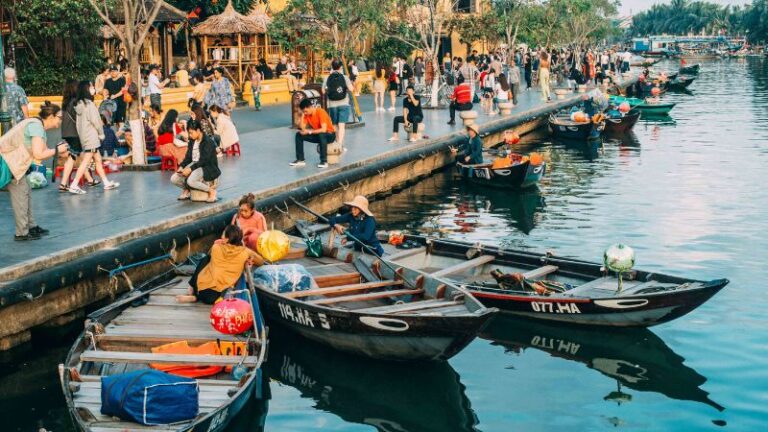How to Listen to Music on a Plane? Exploring the Best Apps & Devices

As participants in Amazon Associates and other programs, we earn from qualifying purchases. This comes at no additional cost to you. For more details, see our Affiliate Disclosure.
Ah, the magic of flight – soaring above the clouds, leaving one destination and heading toward another. Yet, amidst the wonder of aviation, comes the longing for a perfect soundtrack to accompany the journey. Whether you’re looking to tune out the baby crying three rows behind or dive deep into a musical escape as you cross continents, the right tools can transform your travel experience. Dive in as we explore the best apps and devices that will ensure your next plane journey is melodiously uninterrupted.
HIGHLIGHTS
- Ensuring offline access to music, podcasts, and audiobooks is essential, as turning off airplane mode post-takeoff is not recommended.
- Beyond music, podcasts and audiobooks offer deeper engagement for travelers, catering to diverse interests and preferences.
- For optimal listening, using quality headphones, especially noise-canceling ones, enhances the in-flight experience.
Understanding Airplane Mode: What Does it Mean for Streaming?
Airplane mode is a familiar feature for anyone who has traveled by air in recent years, but understanding its impact on streaming can be a bit mystifying. At its core, airplane mode disables the wireless communication functions of a device, which includes cellular data, Wi-Fi, and Bluetooth. This is done to prevent potential interference with the aircraft’s communication and navigation systems.
Implications for Streaming
When your device is in airplane mode, you won’t be able to stream music directly from the internet unless the plane has Wi-Fi and you’re connected to it.
Even if the plane does offer Wi-Fi, streaming can be a challenging endeavor due to limited bandwidth, potential costs, and sometimes restrictions on streaming services.
Offline Listening
The solution to this dilemma is offline listening. Many music streaming apps offer an option to download your favorite tracks, albums, or playlists to your device for offline playback.
By preparing ahead of time and downloading your selected tunes before your flight, you can enjoy uninterrupted music without relying on an internet connection.
Re-enabling Functions (Like Bluetooth)
While airplane mode turns off all wireless communication functions, you can manually re-enable certain features, like Bluetooth, after activating airplane mode.
This is useful if you have wireless headphones or earbuds. Just make sure to turn only Bluetooth back on and not cellular data or Wi-Fi (unless using the plane’s Wi-Fi).
However, it’s not recommended to turn off airplane mode after takeoff, so be prepared for offline listening.
Top Music Streaming Apps for Offline Listening
For music aficionados, the ability to listen to their favorite tracks without the need for an active internet connection is a game-changer, especially during flights. Thankfully, many music streaming apps now offer offline listening features. Here’s a breakdown of some of the top music streaming apps that allow users to download songs and enjoy them offline:
Spotify
One of the most popular music streaming services globally, Spotify boasts an extensive music library covering various genres and artists.
Offline Listening: With a Premium subscription, users can download albums, playlists, and podcasts for offline playback.
Apple Music
Apple’s native music streaming service integrates seamlessly with the iOS ecosystem and provides access to a vast array of tracks and curated playlists.
Offline Listening: Subscribers can easily download any song, album, or playlist to their device for offline listening.
Tidal
Known for its high-fidelity sound quality and exclusive releases, Tidal caters to audiophiles and serious music enthusiasts.
Offline Listening: Tidal Premium and HiFi subscribers can download albums and playlists for offline use, ensuring high-quality listening even without connectivity.
Amazon Music Unlimited
Amazon’s foray into the music streaming landscape offers millions of songs, curated playlists, and unique integrations for Amazon Echo devices.
Offline Listening: With the Unlimited subscription, users can download tracks for offline playback.
YouTube Music
Building on the massive music library of YouTube, this app provides both official tracks and user-uploaded content.
Offline Listening: Premium subscribers have the option to download music videos, songs, and playlists for offline enjoyment.
Deezer
A global music streaming service with a diverse music collection and unique Flow feature that plays an endless stream of personalized music.
Offline Listening: Premium users can download their favorite tracks and playlists for uninterrupted offline listening.
Tips for Offline Listening
- Storage Management: Downloading music for offline use can consume a significant amount of device storage. It’s essential to manage your downloads and remove tracks you no longer listen to.
- Playlist Preparation: Before a long trip, spend some time curating and downloading your playlists to ensure you have a variety of music to listen to.
- Subscription Renewal: Keep in mind that downloaded tracks remain available for offline listening as long as your subscription is active. If it lapses, you’ll need to renew to continue enjoying offline playback.
Packing the Perfect Headphones: Noise-Canceling vs Regular
Selecting the right pair of headphones for travel, especially air travel, can greatly enhance your listening experience. Two of the primary types to consider are noise-canceling headphones and regular headphones. Both come with their distinct advantages.
Noise-canceling headphones
Noise-canceling headphones use advanced technology to identify and counteract external noise. This is particularly useful in noisy environments like airplanes where the constant drone of engines can interfere with your music.
With noise-canceling headphones, you’ll find yourself immersed in music, with most of the outside world fading away. A potential downside is that they are generally more expensive than regular headphones and may require charging to maintain the noise-canceling feature.
For those leaning towards noise-canceling headphones, the Sony WH-1000XM4 is a top pick. These headphones are renowned for their superior sound quality, effective noise cancellation, and comfortable fit.
Regular headphones
On the other hand, regular headphones do not actively cancel out external noises but can still provide decent sound quality. They are typically lighter, less bulky, and come at a more affordable price point.
While they might not offer the isolation of their noise-canceling counterparts, a good pair of regular headphones can still offer a satisfying listening experience.
If you’re in the market for regular headphones, the Audio-Technica ATH-M50x is a solid choice. They deliver professional-grade sound and are praised for their durability and comfort.
The choice between noise-canceling and regular headphones depends on your preferences and priorities. Whether you value immersive sound isolation or simplicity and affordability, there’s a perfect pair out there for your travels.
Storing Music: How Much Memory Do You Really Need?
The modern digital age offers the luxury of having entire music libraries at our fingertips. Yet, a frequent question arises: “How much memory do I really need to store my music?” The answer largely hinges on your listening habits, music quality preferences, and how diverse you want your collection to be.
First, let’s break down the math. The amount of memory a song requires depends on its format and quality. For instance, a standard MP3 song at 128 kbps (kilobits per second) will roughly consume about 1MB for every minute of audio. So, a 4-minute song at this quality will take up approximately 4MB.
For those who prefer higher quality audio, files can be larger. A song at 320 kbps, which is often seen as “high quality” in the MP3 format, can take up about 2.5 times more memory than its 128 kbps counterpart. That same 4-minute song will then need around 10MB.
Consider FLAC (Free Lossless Audio Codec) for audiophiles; it offers lossless compression, ensuring that no audio quality is sacrificed. However, a FLAC file can easily be five to six times the size of a 128 kbps MP3.
Now, let’s envision your music library. If you were to have 1,000 songs all at 320 kbps MP3 quality, you’d need roughly 10GB. However, the same number of songs in FLAC could require 50GB or more.
Yet, it’s not just about storage. It’s also about accessibility and management. Larger collections may require more sophisticated methods of organization. Additionally, having a backup (either on a physical device like an external hard drive or in the cloud) is crucial to ensure you don’t lose your cherished collection.
Furthermore, if you’re reliant on streaming and only need to store a small subset of favorite songs for offline listening, your memory requirements could be much less.
To determine how much memory you truly need, assess your music habits. Are you an occasional listener with a preference for top hits, or an avid collector with a vast range of genres in lossless quality? Remember that it’s always better to have a bit more memory than you think you’ll need, allowing your collection to grow.
The Pros and Cons of Using In-flight Entertainment
In-flight entertainment, often abbreviated as IFE, is a cherished feature for many travelers on long-haul flights. These systems, integrated into the back of seat headrests or available via onboard tablets, offer a variety of movies, TV shows, music, games, and sometimes even live TV. But like most things, using IFE comes with its own set of advantages and drawbacks.
Pros:
- Diverse Selection: Many airlines refresh their IFE content monthly, ensuring passengers have access to recent movie releases, trending TV shows, and a wide array of music genres.
- Free Entertainment: Unlike some streaming services or movie rentals, IFE is typically included in your flight ticket, providing hours of entertainment at no extra cost.
- Localized Content: Traveling internationally? IFE systems often have movies and shows from various countries, giving you a sneak peek into the culture you’re about to explore.
- No Need for Extra Devices: You don’t need to worry about packing or charging your personal device, as the entertainment is ready and waiting on the screen in front of you.
- Interactive Features: Some IFE systems offer real-time flight tracking, allowing you to see your plane’s current position, altitude, and estimated arrival time.
Cons:
- Limited Quality: The screen resolution and audio quality on IFE systems might not match the high standards of personal devices or home entertainment systems.
- Hygiene Concerns: The touchscreens and headphones provided can harbor germs from previous passengers, which might be off-putting to some, especially in the post-pandemic world.
- Content Restrictions: Depending on the airline and the region it operates in, some content might be edited or censored, potentially altering the viewing experience.
- Technical Glitches: IFE systems can sometimes be buggy or non-responsive, leading to a frustrating experience.
- Dependency: If you rely solely on IFE and it malfunctions or the content doesn’t appeal to you, you might find yourself without entertainment for the duration of your flight.
While in-flight entertainment systems can be a delightful way to pass the time on extended journeys, it’s essential to weigh their pros and cons. For those who want guaranteed quality and choice, bringing a personal device with pre-downloaded content might be a good supplement or alternative.
Dedicated Music Players: Are They Worth It?
In the age of multi-functional smartphones that can do almost everything, the idea of carrying a separate device just for music might seem a bit archaic to some. However, dedicated music players, often referred to as MP3 players or Digital Audio Players (DAPs), have persisted in the market, and for good reasons. Let’s dive into the merits and demerits of these devices to understand their value proposition.
Pros:
- Superior Sound Quality: Many DAPs are designed with high-quality digital-to-analog converters (DACs) and amplifiers. For audiophiles, this means a richer and clearer sound compared to most smartphones.
- Battery Life: Dedicated music players often boast longer battery life for music playback than smartphones. This longevity can be especially beneficial during travel or extended periods away from a power source.
- No Distractions: With a device solely dedicated to music, there are no app notifications or calls to interrupt your listening experience.
- Physical Controls: Many music players come with tactile buttons for play, pause, skip, and volume adjustments, making it easier to control playback without looking at the device, such as when jogging or driving.
- Storage and Format Support: DAPs often support a wider range of audio formats, including lossless files like FLAC or ALAC. They may also allow for expandable storage via microSD cards, letting you carry extensive music libraries.
Cons:
- Another Device to Carry: In an era where device consolidation is prized, having an extra gadget might not appeal to everyone, especially if you’re trying to travel light or minimize daily carry items.
- Cost: High-quality DAPs can be pricey, sometimes more than a decent smartphone.
- Learning Curve: Each DAP comes with its interface and operating system, which might require some time to get accustomed to.
- Syncing and Management: Unlike streaming services on smartphones that automatically update your library, with DAPs, you often need to manually transfer and manage your music files.
The worth of a dedicated music player truly depends on individual preferences and priorities. For those who place a premium on sound quality, battery life, and undistracted listening, a DAP might be invaluable.
However, for casual listeners or those who prioritize convenience and multifunctionality, modern smartphones paired with quality headphones might suffice. Before investing, it’s essential to consider how you consume music and what aspects of the listening experience matter most to you.
Tips for Conserving Battery Life on Your Device
Maximizing battery life is a common concern for most device users, be it smartphones, tablets, or laptops. Longer battery life not only ensures uninterrupted usage but also prolongs the overall lifespan of the device. Here are some practical tips to conserve battery power:
- Screen Settings:
- Brightness: Dim the screen or use auto-brightness which adjusts based on ambient light.
- Timeout: Reduce the screen timeout setting, ensuring it turns off quickly when not in use.
- Limit Background Processes:
- Apps running in the background can drain battery power. Regularly close apps you’re not using.
- On smartphones, check for apps that are using battery in the background and restrict them if necessary.
- Turn Off Connectivity Features When Not in Use:
- Wi-Fi: Switch it off if you’re not connected to a network.
- Bluetooth: If you’re not using any Bluetooth devices, deactivate it.
- Location Services: Use GPS and other location services only when necessary.
- Airplane Mode: If you’re in an area with poor reception or don’t need connectivity, consider using this mode to save power.
- Fetch Data Manually:
- Instead of having apps like email or social media update automatically, set them to fetch data manually or increase the fetch interval.
- Update Regularly:
- Software updates often contain optimizations and fixes that can improve battery performance.
- Optimize App Settings:
- Some apps, like social media platforms, can be set to “low data” or “battery-saving” modes, which reduces their energy consumption.
- Turn Off Vibrations and Dynamic Backgrounds:
- Vibrations, dynamic wallpapers, or live widgets can consume more power than you’d expect.
- Reduce Notifications:
- Limiting the number of notifications reduces the number of times your screen lights up and prevents unnecessary processes.
- Optimize Battery Settings:
- Many devices have a “Battery Saver” or “Low Power Mode” which automatically adjusts settings to conserve power.
- Maintain Optimal Temperatures:
- Extreme temperatures, both hot and cold, can affect battery performance. Keep your device at room temperature whenever possible.
- Regularly Restart Your Device:
- This can clear out unnecessary background processes and help in optimizing performance.
- Check Battery Health:
- On some devices, you can check the health of your battery. If it’s significantly degraded, consider replacing the battery to maintain optimal performance.
Incorporating these habits can significantly prolong the battery life of your device. Remember, the more efficiently you use your device, the longer its overall lifespan will be.
Creating the Perfect Flight Playlist
Crafting the ideal flight playlist can transform your travel experience, turning a mundane journey into a personal escape. Music not only kills time but also calms the mind, especially for those who find flying a bit nerve-wracking. Here’s how to curate that perfect in-flight soundtrack:
Duration Matters: Start by estimating the length of your flight. Your playlist should ideally last for the majority of the journey, ensuring continuous entertainment. Factor in time for boarding, taxiing, and potential delays.
Ebb and Flow: Like any good mix, your playlist should have peaks and valleys. Start with something uplifting and energetic for takeoff, transition into more mellow or ambient tracks for cruising altitude, and end with tracks that re-energize you for landing.
Include Familiar Favorites: Incorporate songs you love and are familiar with. They offer comfort, triggering feelings of nostalgia and happiness, especially in the unfamiliar setting of a plane.
Explore New Tracks: Intersperse the familiar with new songs or artists you’ve been meaning to check out. A flight can be the perfect time to discover new favorites.
Consider the Destination: If you’re traveling internationally or to a distinct cultural destination, include music from that region to set the mood and immerse yourself in the upcoming experience.
Calming Tunes: For those anxious about flying, consider adding tracks with slow tempos, acoustic instruments, or nature sounds. Such music can be soothing and help alleviate stress.
Instrumentals and Ambient Soundscapes: Tracks without lyrics can be ideal for drifting off to sleep or getting lost in thoughts. Genres like post-rock, classical, or ambient electronic can be perfect for this.
Avoid Repetitive Beats: While you might enjoy techno or other repetitive genres in other settings, they can become monotonous on a flight and might not be the best choice for relaxation.
Include Podcasts or Audiobooks: Mix in an episode of a favorite podcast or segments of an audiobook for variety. These can be great for longer flights and offer a change of pace from music.
End on a High Note: The last few tracks should be uplifting and energetic, prepping you for the excitement of landing and the adventure ahead.
Download for Offline Listening: Whether you’re using Spotify, Apple Music, or any other streaming service, ensure your playlist is downloaded for offline listening, as in-flight Wi-Fi can be unreliable or costly.
Update Regularly: If you’re a frequent flyer, refresh your playlist every few trips to keep things interesting and introduce new tracks.
The magic of a well-curated flight playlist lies in its ability to transport you, even as you’re 30,000 feet in the air.
Beyond Music: Podcasts and Audiobooks for Long Hauls
While music can be a delightful companion during travel, delving into podcasts and audiobooks can offer deeper engagement, making those long-haul flights or road trips fly by (pun intended). From gripping narratives to enlightening discussions, these mediums cater to a myriad of tastes. Here’s a guide to picking the best audio content for your next journey:
Podcasts: The World of Stories and Conversations
- Genres Galore: There’s a podcast for nearly every interest. From true crime tales and history deep dives to comedy sketches and pop culture critiques, the choices are vast.
- Educate On-the-Go: Opt for educational podcasts that tackle science, economics, or philosophy. Notable mentions include “Stuff You Should Know,” “The Daily,” and “Freakonomics Radio.”
- Stay Current: News and current affairs podcasts can keep you updated, even when you’re miles away from home. Some popular options include “BBC Global News” and “NPR’s Up First.”
- Fictional Flights: Dive into audio dramas with intricate soundscapes and compelling narratives. “The Bright Sessions” or “Welcome to Night Vale” might just become your next obsession.
- Mindful Meditations: For a calming experience, consider podcasts centered around mindfulness and meditation. “The Daily Meditation Podcast” is a great place to start.
Audiobooks: Dive into Lengthy Narratives
- Novels to Remember: Use this time to dive into classic novels you’ve always meant to read, like “Pride and Prejudice” or “1984”.
- Biographies and Memoirs: Gain insight into the lives of notable figures. Consider titles like “Becoming” by Michelle Obama or “Steve Jobs” by Walter Isaacson.
- Fantasy and Sci-Fi Epics: Get lost in other worlds with sprawling series such as “The Lord of the Rings” by J.R.R. Tolkien or “Dune” by Frank Herbert.
- Self-Help and Motivation: Find inspiration from titles like “Atomic Habits” by James Clear or “The Power of Habit” by Charles Duhigg.
- Non-Fiction Explorations: Delve into real-world topics like “Sapiens: A Brief History of Humankind” by Yuval Noah Harari or “Educated” by Tara Westover.
Preparation is Key
- Download in Advance: Always ensure you’ve downloaded your chosen podcasts or audiobooks for offline listening. Streaming on-the-go, especially in-flight, may not be reliable or available.
- Use Quality Headphones: Enhance your listening experience with noise-cancelling headphones, making it easier to immerse yourself in the content.
- Bookmark and Save: For audiobooks, utilize the bookmarking feature to save your spot or highlight moments you’d like to revisit.
- Mix and Match: Balance your audio journey. Combine light, comedic podcasts with deeper, more intensive audiobooks to give your mind varied stimulation.
- Stay Updated: If you’re into series or weekly podcasts, subscribe to stay updated with the latest episodes.
With the right selection, podcasts and audiobooks can become your favorite travel companions, making even the longest hauls engaging and enjoyable. Whether you’re laughing at a comedic podcast, reflecting on a philosophical debate, or getting lost in a fictional world, your journey is sure to be enriched. Safe travels and happy listening!