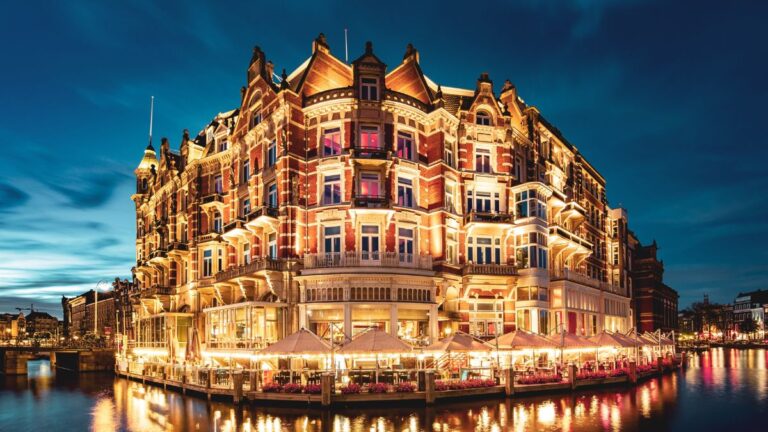Hotel WiFi Not Working: Solutions for Common Issues

As participants in Amazon Associates and other programs, we earn from qualifying purchases. This comes at no additional cost to you. For more details, see our Affiliate Disclosure.
During a recent stay at a hotel, I was all set to catch up on some emails, stream my favorite show, and relax after a long day of traveling. To my dismay, the hotel WiFi was not working, and I found myself scrambling to find a solution. I’m sure many of us have experienced this annoyance, so I decided to delve into the matter. After researching and troubleshooting some common issues, I was finally able to reconnect.
In this article, I’m going to share some simple solutions for the most frequent problems that cause hotel WiFi to fail, so you don’t have to go through the same frustration I did.
Understanding the Hotel WiFi Structure
Hotel WiFi systems are typically more complex than the WiFi we have at home. Unlike our home network, where there might only be a few devices connected, hotel WiFi must support potentially hundreds of guests. Here’s a basic understanding of what this entails:
- Multiple Access Points: Hotels usually have several WiFi access points spread throughout the property to ensure broad coverage. These access points are interconnected but may sometimes result in weaker signals in certain areas or floors.
- Bandwidth Limitations: With many guests using the network simultaneously, there may be limitations on bandwidth. This means that during peak times, the internet might be slower.
- Different Networks for Staff and Guests: Often, hotels will have separate networks for staff and guests, to ensure that essential operations are not hindered by high guest traffic.
- Security Protocols: There are often additional security measures in place to protect the network and its users. This might include requiring a room number and last name to connect or using a voucher system.
- Interference from Other Devices: Other electronic devices and structural elements within the hotel can sometimes interfere with the WiFi signal, leading to weak or unstable connections.
Understanding these elements of the hotel WiFi structure can help in diagnosing issues when something goes wrong. Recognizing the complexity of these networks can also provide insight into why problems may occur more frequently than with our familiar home setups. Armed with this understanding, we can be better prepared to troubleshoot issues as they arise.
Common Problems and Their Causes
When dealing with hotel WiFi, a variety of problems can occur, leaving us disconnected or frustrated with slow speeds. Understanding these common issues can help us address them more effectively:
- Connection Failure:
- Poor Signal Strength: Sometimes, the WiFi signal may be weak in certain areas of the hotel, leading to connection failure.
- Incorrect Login Credentials: Hotels often require a room number and surname or a special access code. Incorrect information can prevent connection.
- Slow Internet Speed:
- High Traffic: During peak times, many guests might be using the WiFi, slowing down the connection for everyone.
- Bandwidth Restrictions: Some hotels might limit the amount of data you can use, resulting in slower speeds once the limit is reached.
- Unstable Connectivity:
- Interference from Other Devices: Electronic devices like microwaves or other WiFi networks might interfere with the connection.
- Switching Between Access Points: As you move around the hotel, your device might switch between different access points, causing temporary disconnections.
- Limited or No Access to Specific Sites:
- Firewall Restrictions: Hotels might block certain websites or services to conserve bandwidth or comply with legal regulations.
- VPN Issues: If you’re using a VPN, it might conflict with the hotel’s network settings, restricting access to some websites.
- Device-Specific Problems:
- Outdated Hardware or Software: An older device or outdated software might not be compatible with the hotel’s WiFi system.
- Incorrect Settings: Sometimes, the device’s settings may conflict with the hotel’s network, preventing a stable connection.
Understanding these common problems and their underlying causes can be the first step in resolving connectivity issues. Being aware of these factors also equips us to communicate more effectively with hotel support if we need professional assistance.
Simple Troubleshooting Steps Anyone Can Take
Facing issues with hotel WiFi can be frustrating, especially when we’re away from home and rely on a stable connection. Fortunately, many problems have simple solutions that anyone can attempt. Here’s a guide to some basic troubleshooting:
Restarting Devices:
If you can’t connect or the connection is unstable, try turning off the WiFi on your device and turning it back on. Sometimes, a simple restart of the device can resolve the issue.
Checking for Larger Service Outages:
Ask other guests or the hotel staff if they are also experiencing problems. If so, the issue might be with the hotel’s internet service provider, and you may need to wait for a solution from their end.
In addition, you can get your 5G internet to remain connected. For recommendations, check out services from Spectrum.
Connecting to Different Networks:
If the hotel offers multiple networks, such as one for each floor or a separate one for public areas, try connecting to another available network. Sometimes, a different access point might offer a better connection.
Forget and Reconnect to the Network:
On your device, find the option to “forget” the hotel’s network and then reconnect by entering the required credentials again. This can clear any previous errors that might have occurred during connection.
Disabling VPN or Proxy Settings:
If you are using a VPN or proxy, it might conflict with the hotel’s network settings. Try disabling it temporarily to see if the connection improves.
Check Your Device’s Network Settings:
Make sure that your device’s WiFi settings are not conflicting with the hotel’s network. For instance, ensure that your IP settings are set to “automatic.”
Using a Network Troubleshooter:
Many devices have built-in network troubleshooters that can diagnose and often fix common connectivity problems. Running this tool might provide a quick solution.
Positioning Your Device Closer to an Access Point:
If the signal strength is weak, try moving closer to an access point or a public area where the WiFi might be stronger.
While these troubleshooting steps can be quite effective, there might be instances where professional help from the hotel’s support team is needed. If these simple solutions don’t resolve the issue, don’t hesitate to reach out to them, as they’re well-equipped to handle more complex problems.
When to Contact Hotel Support
While many WiFi issues can be resolved with some simple troubleshooting, there are times when it’s best to reach out to the hotel’s support team. Knowing when to ask for professional assistance can save you time and stress:
- Persistent Connection Failures:
- If you’ve tried basic troubleshooting and still can’t connect, there might be a more complex issue that requires technical support.
- Widespread Outages:
- If other guests are experiencing the same problems, it could signal a broader network failure. In this case, hotel staff will need to address the situation with their service provider.
- Specific Requests or Needs:
- If you require access to specific services or websites that seem to be blocked, the hotel’s IT staff may need to assist in making the necessary adjustments.
- Security Concerns:
- If you encounter any suspicious activities or security warnings while using the hotel’s network, it’s best to contact support immediately to ensure your privacy and data are protected.
- Available Support Options:
- Many hotels have dedicated IT support staff on-site or a helpline you can call. Check with the front desk or in your room’s information guide for contact details.
- What Information to Provide:
- When contacting support, be prepared to describe the issue clearly and provide details like your room number and the device you’re using. This information can help them diagnose and resolve the problem more efficiently.
Hotel staff are there to ensure your stay is comfortable, including your internet access. While it’s beneficial to try some quick fixes on your own, don’t hesitate to reach out to the professionals if the problem persists or seems beyond your ability to resolve.
Hotel support teams are familiar with their network structure and common issues, making them well-equipped to assist you in getting back online swiftly.
Using Your Mobile Data as a Backup
While the convenience of hotel WiFi is often essential, there may be times when it’s either too slow or completely unavailable. In such situations, using your mobile data can be an invaluable backup solution. Most modern smartphones and some tablets allow you to use your cellular connection to access the internet directly or even create a personal hotspot for other devices.
Before relying on this option, it’s wise to check your mobile data plan to ensure you have enough data available and understand any potential costs, especially when traveling internationally. Roaming charges can be expensive, so it’s often best to consult with your mobile provider to find the most suitable plan or package for your travel needs.
Creating a personal hotspot is usually as simple as navigating to the settings on your device and following the prompts to set it up. Remember to secure your hotspot with a password to prevent unauthorized access. Once enabled, other devices such as laptops or tablets can connect to your mobile device as they would any other WiFi network, using the internet through your cellular connection.
Using your mobile data as a backup might not be suitable for activities that require high bandwidth, such as streaming high-definition video or downloading large files. However, for basic tasks like checking emails, browsing websites, or using maps, it can be a lifesaver when hotel WiFi falls short.
Having mobile data as a contingency can provide peace of mind during your travels, knowing that you can stay connected when needed. It’s a useful tool in the modern traveler’s toolkit and one worth considering when planning your stay, especially in locations where WiFi might be less reliable.
Advanced Solutions for Tech-Savvy Travelers
For those who possess a bit more technical know-how, there are advanced solutions that can not only overcome hotel WiFi issues but also enhance the overall connectivity experience. These methods require some understanding of networking principles and access to specific tools or software:
Utilizing a Virtual Private Network (VPN): Though sometimes the cause of connectivity issues, a VPN can also be a powerful solution for bypassing hotel network restrictions and enhancing privacy. By routing your connection through a secure server, a VPN can help access content that might be blocked by the hotel’s network and encrypt your data to keep it safe from potential threats.
Carrying a Portable Router or Travel Router: If you travel frequently and find yourself often contending with subpar WiFi, investing in a portable or travel router might be worthwhile. These compact devices allow you to create your own private network by connecting to the hotel’s Ethernet or WiFi. Some even have built-in VPN capabilities.
Changing DNS Settings: Sometimes, slow or unresponsive internet is due to the hotel’s DNS servers. Tech-savvy travelers can manually change their device’s DNS settings to use more efficient servers, such as those provided by Google (8.8.8.8 and 8.8.4.4) or OpenDNS.
Network Analysis Tools: Utilizing network analysis apps or software can help you find the best WiFi channels or access points within the hotel. By understanding where the strongest signals are, you can position yourself accordingly or even connect to a specific access point manually.
Personal Firewall and Security Measures: If you’re concerned about security on public networks, implementing personal firewalls and other security measures on your devices can provide added protection. Advanced users may even configure specific rules or use specialized security software.
These advanced solutions offer more control and flexibility but may require a level of technical expertise that’s not common for all travelers. If you’re comfortable with networking and interested in these options, they can greatly enhance your connectivity experience while staying at hotels.
Always remember to comply with the hotel’s terms of service and consider the ethical implications of any modifications you make to your connection.
Protecting Your Privacy on Hotel WiFi
Hotel WiFi networks are convenient, but they can also present potential risks to privacy. Since these are public networks, they’re more susceptible to various security threats. Protecting your privacy and ensuring the security of your data should be a priority, and here’s how you can take some proactive steps:
Use Secure Connections: Always look for websites that use HTTPS, which encrypts the data transmitted between your browser and the website. Most modern browsers indicate a secure connection with a padlock symbol in the address bar.
Implement a Virtual Private Network (VPN): A VPN encrypts your internet connection, making it more challenging for unauthorized individuals to intercept your data. While it might be an advanced tool, several user-friendly VPN services are designed for everyday use.
Avoid Accessing Sensitive Information: If possible, refrain from accessing sensitive or personal information such as online banking or confidential work documents while connected to hotel WiFi. If you must, ensure you’re using secure methods, like a trusted VPN.
Keep Software and Security Measures Updated: Ensure that your operating system, browser, antivirus, and other security tools are up to date. Regular updates often include security patches that protect against known vulnerabilities.
Beware of Phishing and Fake Networks: Be cautious when connecting to the hotel’s WiFi network. Make sure you’re connecting to the official network provided by the hotel, as cybercriminals sometimes create networks with similar names to trap unsuspecting users.
Log Out of Personal Accounts: When you’ve finished using any personal accounts, like email or social media, make sure to log out. This practice minimizes the risk if someone gains access to your device or session.
Forget the Network After Leaving: When you check out, disconnect from the hotel’s WiFi and tell your device to forget the network. This action ensures that your device won’t automatically reconnect to the network in the future, potentially exposing information.
Consider Using a Privacy Screen: If you’re working on sensitive documents, a privacy screen for your laptop or tablet can prevent others from seeing your screen.
Hotel WiFi is a valuable amenity, but it requires some mindfulness to use safely. By adopting these practices, you can enjoy the convenience of hotel WiFi without compromising your privacy or security. These habits are not only good for travel but also beneficial for using public WiFi networks in other settings like cafes or airports.